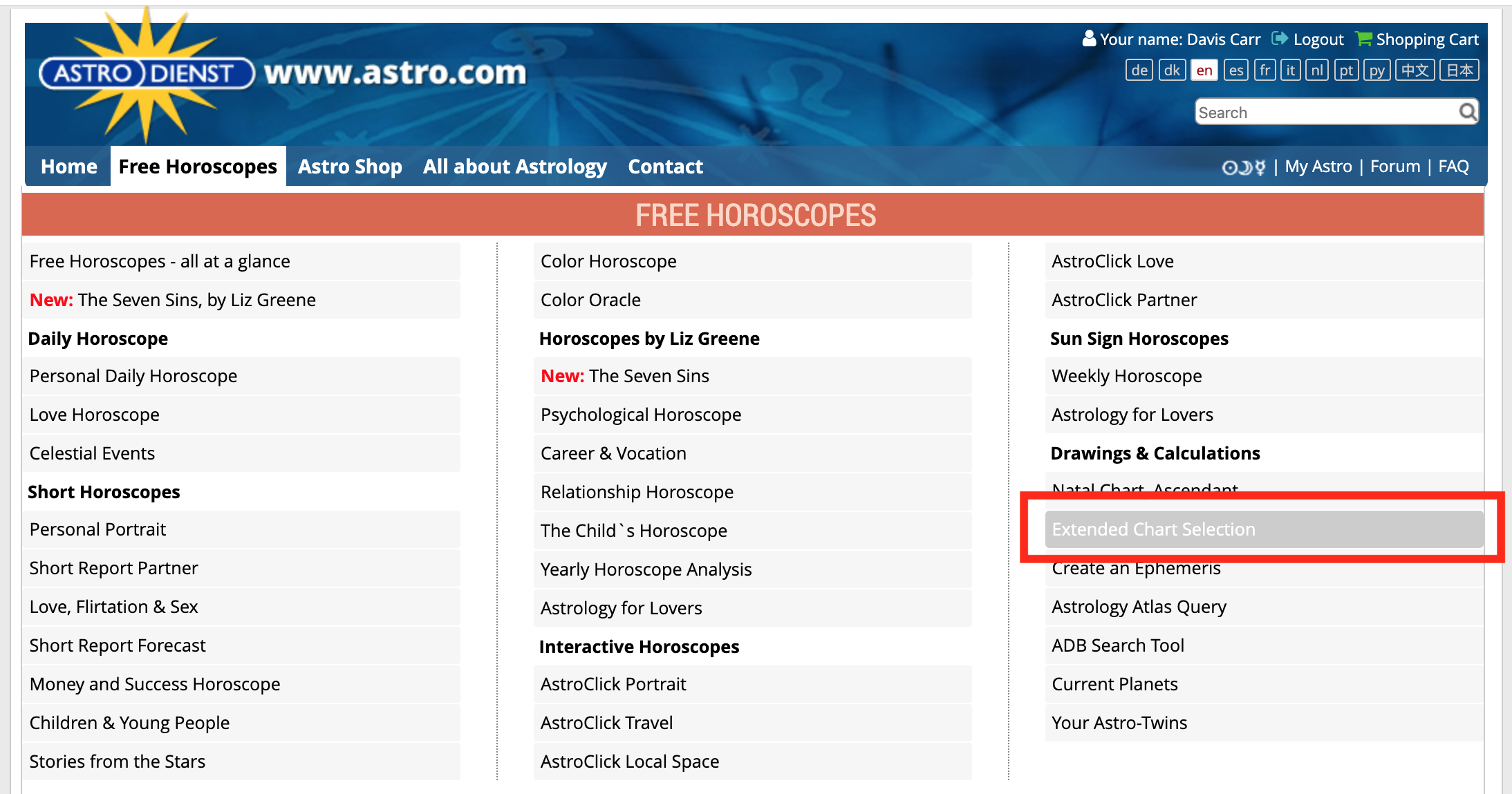How to look up your birth chart
/Astrologers love to go on and on about “birth charts” this and “natal charts” that. What exactly is a birth chart and why is it important?
WTF is a birth chart?
A birth chart is an overview of the location of celestial bodies in the zodiac at the moment of your birth. Different astrological traditions have specific interpretations of the birth chart, but generally speaking, the birth chart represents both a map of your personality and identity, as well as your soul’s journey through this life time.
The words birth chart and natal chart are used interchangeably. Astrologers will often refer to the person whose chart they are studying as “the native.”
You can look up birth charts for more than just people, however. You can look at the chart of an event (such as the outbreak of war or a wedding) to learn more about what happened, why, and what might happen. Countries have birth charts, as do businesses and organizations.
The study of birth charts is one of the most significant characteristics of Western horoscopic astrology. Today, natal astrology is one of the most common forms of astrology, as people yearn to connect with their true, authentic selves and uncover their soul’s purpose.
What you need to get started
In order to look up your birth chart, you need to know:
Your date, month, year of birth
Your exact time of birth
The city you were born in
What if I don’t know my birth time?
I have a whole blog post devoted to that question. Take a look.
Looking up your birth chart
There are tons of websites out there where you can look up your chart, each with varying degrees of accuracy.
I strongly suggest using astro.com to look your birth charts. The site is widely used by astrologers, very accurate, and has many settings you can play with.
In this blog post, I will share my recommended settings for those of you who are new to studying astrology. Once you get familiar with the chart, you can start to play around and experiment with all of the settings. But for now, let’s stick with the basics.
Step 1 - astro.com —> extended chart selection
On the astro.com homepage, hover over FREE HOROSCOPES in the menu. From there, look to the right until you find EXTENDED CHART SELECTION.
Step 2 - enter your birth data
Note - astro.com uses the binary genders, which is bullshit. Let’s all write in and tell them to change it, shall we?
Step 3 - messing with the settings
Use the following settings:
Chart type: Natal Chart Wheel
Chart drawing style: Web default style
Under “Options for zodiac and houses”
House system: whole signs*
Zodiac: Tropical
* note: the default is Placidus. House systems are fairly controversial in astrology, but if you are a beginner, I strongly recommend using Whole Sign Houses. It makes the chart easier for you to read.
Under “display and calculation options” select “Only major aspects”
Once you’re ready, it’s time to see the chart!
Congratulations, now you have your birth chart!
… but what does all of it MEAN? What are all those weird glyphs and symbols? Well, that’s why I created a FREE GUIDE to understanding your birth chart! Check it out.